MAYA & JOHN
…is a song by Josh Augustin from their 2019 Rarities Abridged album. After taking a class on music video making with Paul Sahre, I was inspired to combine my love of hand-modified design and photography to create a rotoscope-inspired music video.
Filmed in Portland, Maine. Edited using Adobe Premiere, Photoshop and Illustrator. 1,197 frames of video were printed, hand-modified, and scanned back in. This project was about 34 hours of work, done solely by me.
Not made in collaboration with Josh Augustin or on their behalf- just an independent experiment in visuals.
Actor is Bryce Brittingham.


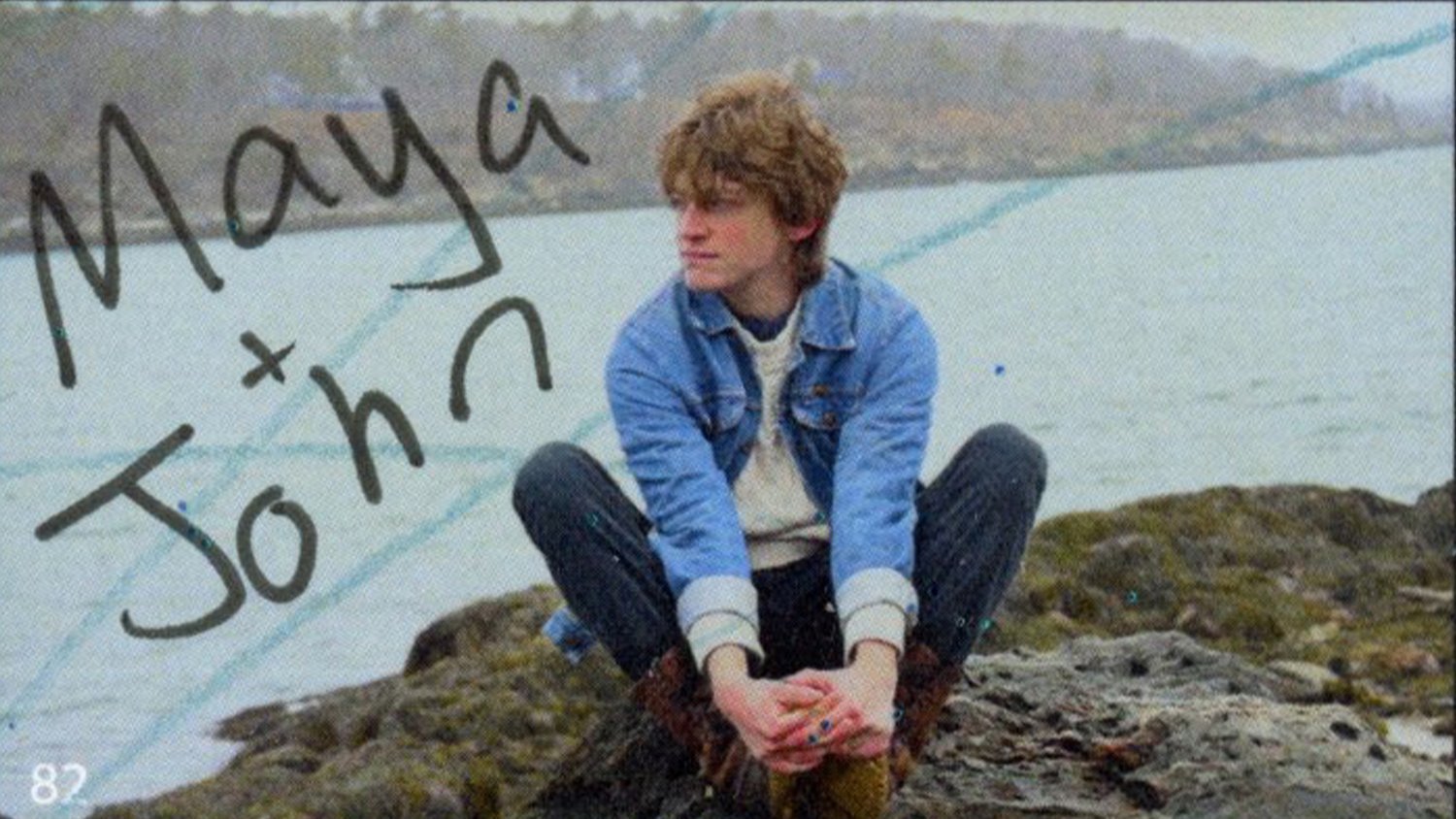


It was my first time in Maine, and my friend Bryce had been kind enough to let me stay in his little island cabin off of the coast of Portland. It was early March- so naturally Bryce joked about how I’d chosen the coldest time of year to visit. On my last day in Portland, I expressed how badly I wanted to make a music video, and Bryce- always eager to support me in my random endeavors- threw on a jacket and brought me to Peak’s Island in the pouring rain.
It took all but 10-ish minutes to film while the rain drowned our shoes and eventually wet my camera. We went back to the cabin that night and strummed guitars until our hands went numb. I stayed awake a little longer to import and edit my footage, knocking out the basic first draft in 2ish hours.
I continued my work once I got back to NYC. The video was nothing special on its own- just a single shot of Bryce mouthing the lyrics, but I was excited anyway. I reduced the FPS to something reasonable, and exported all of the frames into a folder.
This is where I realized there were 1,197 frames in total.
Which, honestly, fuck it. I opened Adobe Illustrator and created a new artboard (tabloid, my beloved!), and created an 8x8 grid where I could drag each frame into it’s own spot. I then numbered every. single. box. It took HOURS. Was there a better way to do this? Of course. Did I find it? No I did not.
Once that was done, I had about 18 pages, each with 64 frames on them. I printed these out and put them on my floor in order. Then I grabbed whatever art materials I felt like using and scribbled, painted, glued and cut to my hearts content.
Feeling satisfied (and honestly just wanting to get things together), I scanned the tabloid pages back in, created a 1920x1080 artboard on Photoshop, and then created a new layer for each frame. I then exported my layers into their own folder and created a frame sequence on Adobe Premiere.
Finally, it was over. Blissful freedom. And while the video itself may not be reinventing the wheel, I felt a rush in finally seeing it come together. All in all, a nice exercise in creativity, a nice show-and-tell for a class, and a nice time with a friend.
Thanks Bryce!